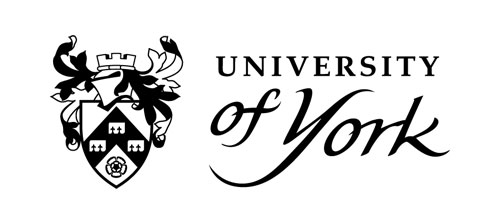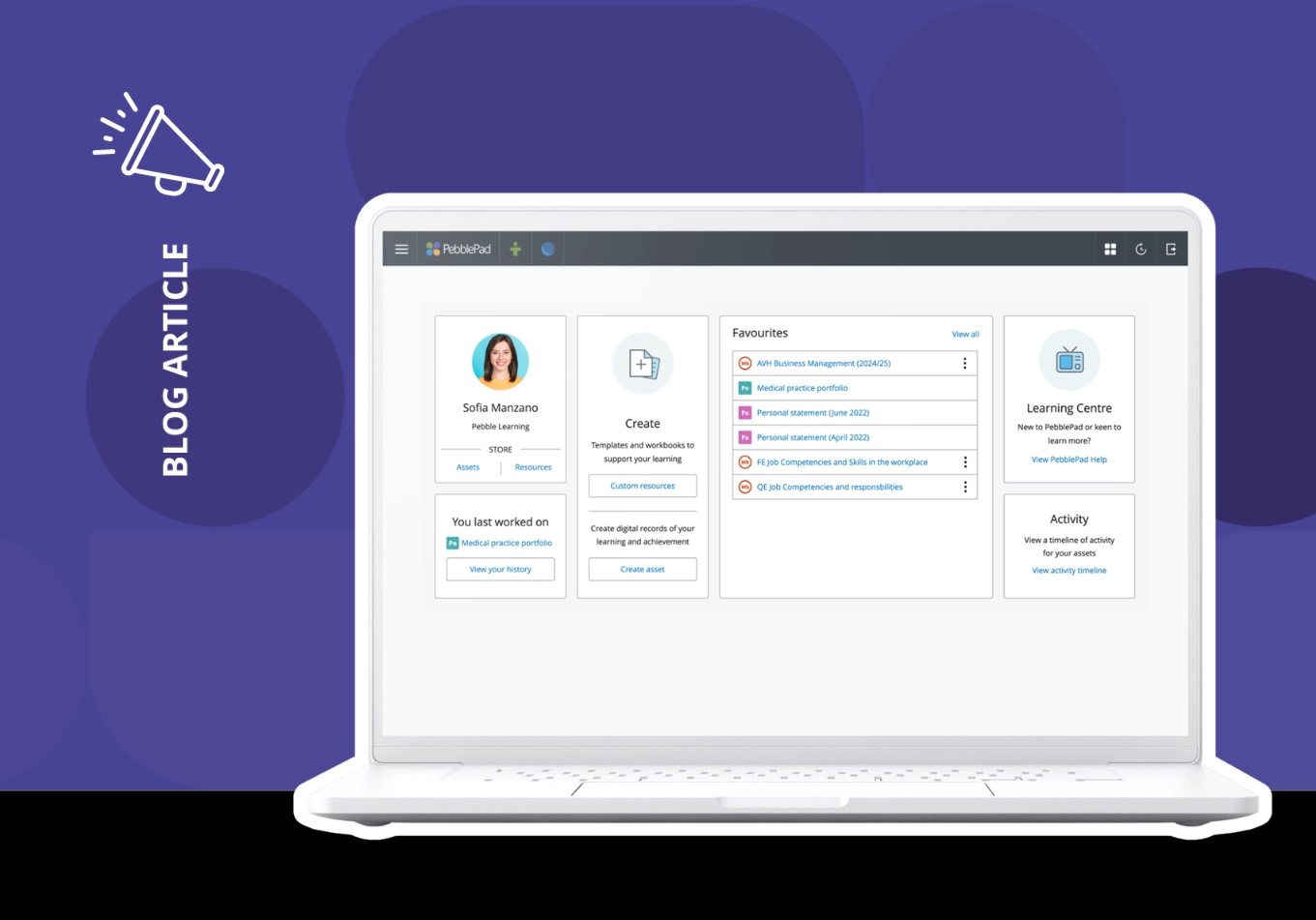Blogs
Explore our blog for customer insights, articles, research and the latest PebblePad product related news.
Built for the ambitions of higher education
Explore how PebblePad supports teaching, learning and assessment ambitions across five key themes.


Authentic
assessment
and feedback


Flexible
learning
design

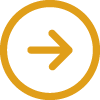
Belonging,
wellbeing
and success

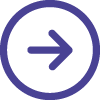

Employable
and future
ready

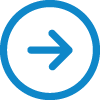
Professional
identity and
capability
Authentic
assessment
& feedback

Flexible
learning
design

Belonging,
wellbeing
& success

Employable
& Future
ready

Professional
identity &
capability

Trusted by hundreds of institutions worldwide including: